If you're comparing Zendesk and Salesforce, you're likely stuck between two big names. Both promise better customer service, smarter sales, and a single place to manage it all. But the truth is that they’re built for very different kinds of teams.
When choosing between Zendesk and Salesforce, knowing features isn’t enough. It’s about how each platform feels in real-world use where speed, ease, and flexibility matter. From startups to complex enterprises, the right CRM must fit your team’s size and goals.
This comparison breaks down key strengths side by side: CRM power, automation, support tools, and AI. It highlights what each platform offers today and which one delivers the best value for your business.
In 2025, businesses need CRMs that grow with them. This guide cuts through the noise so you can pick the platform that fits your needs without guesswork.

Zendesk vs Salesforce: The Core Difference
Zendesk: A support-first CRM with growing sales tools
Zendesk started as a helpdesk platform - and it still shines there. It’s built for customer service teams who want fast, clean ticketing and support tools. Over time, Zendesk added Zendesk Sell, a lightweight CRM to help sales teams keep up.
Zendesk Sell works best for smaller sales teams or support teams doing light outreach. It’s not trying to replace large, complex sales CRMs - just give you enough to get going. Everything is streamlined and support-focused, which is great if that's your core need.
Salesforce: An enterprise-grade CRM with deep customization
Salesforce is a full-blown CRM that can be whatever you want it to be. It’s used by enterprises around the world because it offers deep workflows, automation, and reporting. From Sales Cloud to Service Cloud, everything connects across teams.
This platform is ideal if you need flexibility and can handle the setup. Whether you're scaling fast or managing large teams, Salesforce gives you the tools but expects you to learn them. It’s powerful, but it comes with complexity and cost.
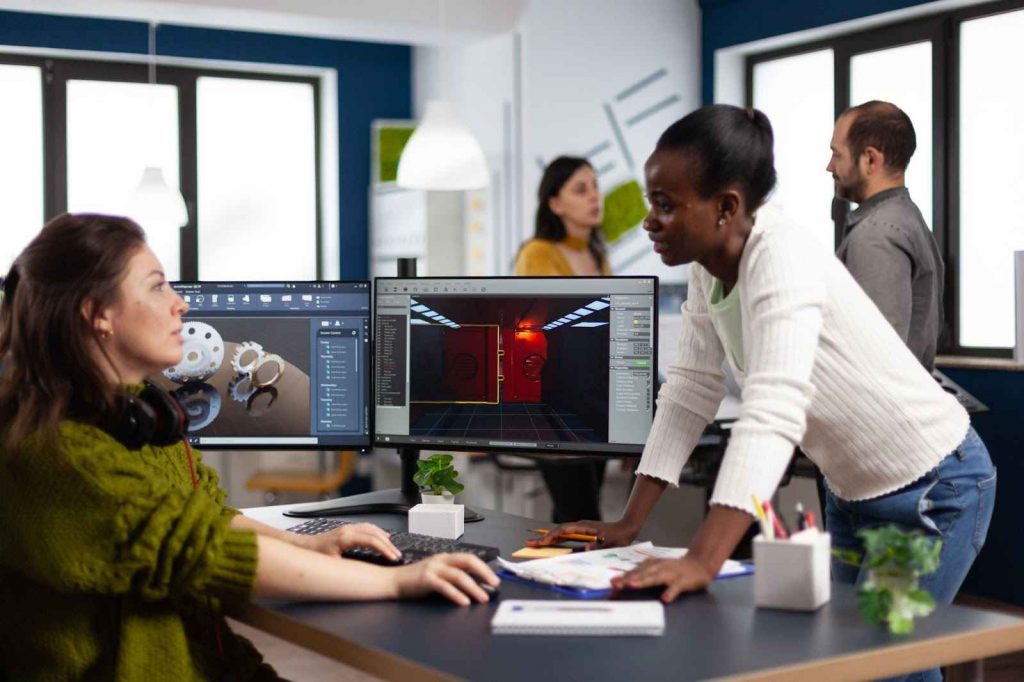
Key Factors for Comparison
Before you pick a side in the Zendesk vs Salesforce debate, it's important to look past the hype. Both platforms have strengths, but what really matters is how they perform where it counts.
Let’s break down the key factors that shape your everyday experience from ease of use to pricing and scalability.
1. Ease of Use
Zendesk - Simple UI, quick onboarding
Zendesk keeps things clean and easy. Its interface is built for speed—no clutter, no fuss. Most users can start handling tickets or leads with barely any training.
If your team wants to get up and running fast, Zendesk is a safe bet. It feels familiar from the start, and support docs are solid. You won’t need an expert just to manage the basics.
Salesforce - Steep learning curve, needs training or admin help
Salesforce is powerful, but it can feel overwhelming. The dashboard is packed with tools, and setting it up right takes time. Most teams either invest in training or hire an admin.
If you’re not tech-savvy, expect a longer onboarding journey. Salesforce offers depth, but ease isn’t its strength.
Questions to Ask:
- Can your team use the platform without constant support?
- How long will onboarding take and can you afford the delay?
2. Features & Capabilities
Zendesk - Strong for support teams, good telephony, some prospecting tools
Zendesk is built around customer service. It offers solid ticketing, live chat, and call features right out of the box. You also get light prospecting tools through Zendesk Sell.
It’s great for teams that focus on support but want a bit of sales functionality too. If you don't need deep automation, Zendesk keeps it simple and efficient.
Salesforce - Full-scale CRM with automation, AI, analytics, and custom apps
Salesforce brings everything including sales, support, marketing, and more all under one roof. You get AI-driven insights, custom objects, and advanced workflow automation.
Need full control, deep reporting, or custom app development? Salesforce is built for that. It’s a full CRM platform, not just a tool.
Questions to Ask:
- Do you need sales automation, or is helpdesk your priority?
- Are advanced workflows critical for your business?

3. Pricing
Zendesk - Affordable entry but gated features
Zendesk offers a low starting price, but essential features are locked behind higher-tier plans. The entry-level plan covers basic support needs, while advanced functionalities like AI tools and custom analytics require upgrades. Additional costs for AI modules and workforce management tools can add up quickly.
Salesforce - Expensive, with hidden costs (add-ons, integrations)
Salesforce's base pricing is higher, and many advanced features come as paid add-ons. Essential tools like CPQ, AI capabilities, and enhanced analytics are not included in standard plans. These extras can significantly increase the total cost of ownership.
Pricing Comparison Table
| Plan Tier | Zendesk Suite (per user/month) | Salesforce Sales Cloud (per user/month) |
| Entry-Level | $19 (Support Team) | $25 (Starter Suite) |
| Mid-Tier | $55 (Support Professional) | $80 (Professional) |
| Advanced | $115 (Support Enterprise) | $165 (Enterprise) |
| Premium | $150 (Suite Enterprise) | $330 (Unlimited) |
| AI Add-On | $50 (Advanced AI) | $75 (Einstein for Service) |
| CPQ Add-On | N/A | $105 (CPQ) |
| Developer API Access | N/A | $1,400 |
Note: Prices are based on annual billing and may vary with monthly subscriptions or additional features.
Questions to Ask:
- What’s your monthly budget for CRM per user?
- Will you need third-party tools or add-ons?
- Are essential features included in the base plan, or will upgrades be necessary?
4. Scalability
Zendesk - Suitable for SMBs, limited for complex orgs
Zendesk works well for small and medium businesses. It’s easy to manage and doesn’t need much IT support. But as your operations grow more complex, Zendesk starts to feel tight.
You may find limits in automation, workflows, and global team support. It’s a great start, but not a long-term fit for enterprise-level needs.
Salesforce - Built for scalability, but costly and resource-intensive
Salesforce is made for large, growing organizations. It handles multi-region teams, complex workflows, and big data effortlessly. But scaling with Salesforce means higher costs and a need for expert support.
You’ll likely need in-house admins or a consulting partner. If you want deep control and long-term growth, Salesforce scales better but at a price.
Questions to Ask:
- Will your CRM need to support rapid growth or multi-region teams?
- Do you have in-house technical resources?

5. Integrations and App Ecosystem
Zendesk - Some integrations, limited native CRM apps
Zendesk offers essential integrations for popular tools like email and chat. However, its native CRM app ecosystem is limited. If your setup is simple, Zendesk’s integrations cover the basics well.
For advanced workflows, you might hit limits. Customizing beyond the default options can be tricky without developer help.
Salesforce - Market-leading AppExchange with robust APIs
Salesforce’s AppExchange is the largest marketplace for CRM apps. You get thousands of pre-built integrations for tools like Slack, Mailchimp, and HubSpot. Plus, its APIs let developers build custom apps tailored to your needs.
If you want a flexible, connected system, Salesforce excels here. It’s made for businesses that rely heavily on multiple software tools.
Questions to Ask:
- Do you use tools like Slack, Mailchimp, or HubSpot?
- Will you need custom development or third-party apps?
Final Verdict
If your focus is customer support and your team is small to medium, Zendesk is your best pick. It’s fast to set up and easy to use, with solid support features out of the box.
But if you need a full-featured CRM with deep customization, and you can invest in training or admins, Salesforce is the way to go. It’s built to grow with complex businesses and offers unmatched flexibility.
No matter which you choose, RT Dynamic can help you get the most out of your CRM. We specialize in customizing, implementing, and supporting both Zendesk and Salesforce, so your business runs smoothly and scales effortlessly.
In short, Zendesk wins for speed and simplicity, while Salesforce shines for power and scale both backed by RT Dynamic expertise.

FAQs: Zendesk vs Salesforce
Q1: Which CRM is better for customer service needs?
A: Choose Zendesk if you want an easy-to-use platform built for customer support teams. Salesforce is better if you need advanced customization for large enterprises.
Q2: Which CRM costs less to start with?
A: Zendesk has lower entry prices but you’ll pay more for advanced features. Salesforce has higher base costs and extra fees for add-ons.
Q3: How do Zendesk and Salesforce differ?
A: Zendesk focuses on support and simple sales tools. Salesforce offers a full CRM with complex features and deep customization.
Q4: Can Zendesk handle business growth like Salesforce?
A: Zendesk works well for growing support teams but lacks Salesforce’s ability to scale for complex, multi-region businesses.
Q5: What are good alternatives to Zendesk?
A: If Zendesk doesn’t fit, consider Salesforce, HubSpot CRM, Freshdesk, or Zoho CRM based on your specific needs.



