HubSpot isn’t just another CRM but the system businesses lean on to actually move the needle. With its all-in-one setup, you don’t have to chase ten different tools just to launch a single campaign. Everything you need is right there - neatly packed with HubSpot helpful features that just make sense.
What sets it apart is how effortlessly it connects marketing, sales, and customer service. You get visibility, control, and speed all without the messy integrations or clunky dashboards. It’s not about working harder. It’s about working smarter with the right platform.
The real benefits of HubSpot CRM show up in your everyday workflow. Whether it’s sending emails, tracking leads, or closing deals, it all feels smoother. That’s why so many teams call it their secret weapon. Once it’s part of your stack, you won’t want to go back.
A Unified CRM for Marketing and Sales Success
One of the best things about HubSpot is how everything lives in one place. The unified dashboard gives your marketing and sales teams the same clear view. No more back-and-forth or digging for data in scattered tools.
This shared workspace isn’t just convenient - it’s powerful. With full visibility, your teams can act faster, stay aligned, and make smarter decisions. That kind of cross-functional clarity is a game changer.
When it comes to automation, HubSpot Marketing Automation and Sales CRM HubSpot automation truly deliver. From nurturing cold leads to scheduling follow-ups, you can automate nearly every step. You set the rules but HubSpot runs the play.
Under the hood, the tools are built to work together:
- Marketing Automation: Email sequences, smart content, campaign analytics, and audience segmentation.
- Sales Automation: Lead scoring, deal tracking, pipeline management, and automated task creation.
How Small Businesses Can Track Leads from Email to Deal Closed
- Use email templates and sequences to reach out automatically.
- Score leads based on actions like clicks, opens, or site visits.
- Trigger follow-ups, assign tasks, and update deal stages - all without manual effort

Key HubSpot Tools That Simplify Your Workflow
HubSpot helpful features are designed to take the heavy lifting off your team’s plate. Whether you're sending emails, organizing leads, or tracking sales, each tool plays its part. The best part? They all speak the same language so everything flows better, faster, and smoother.
Email Marketing with HubSpot
This isn’t your average email tool. With HubSpot, you can build professional emails using drag-and-drop blocks, set up automated sequences, and personalize content based on a contact’s activity. Want to test which subject line performs better? You can A/B test with just a few clicks and get real-time results right in your dashboard.
Automated Workflows
Imagine not having to send a follow-up email manually ever again. HubSpot’s workflows let you automate emails, assign tasks, move deals, and even update fields based on user actions. Whether you're running drip campaigns or internal sales processes, you can map it once and let HubSpot do the rest.
Contact & List Segmentation
Not all leads are equal, and HubSpot gets that. You can slice and dice your contact lists based on behavior, demographics, deal stage, email activity, and more. This means every message feels like it was written just for that person which usually means better engagement, better clicks, and better conversions.
Landing Page & CTA Builders
You don’t need a designer or a dev to launch a beautiful landing page. HubSpot gives you mobile-friendly, fully customizable templates you can tweak in minutes. Pair that with smart CTAs that adapt to the viewer’s profile or stage in the funnel, and you’ve got a lead machine that works even while you sleep.
Sales Pipelines and Predictive Lead Scoring
Sales teams need focus, not noise. With HubSpot’s CRM, you get visual pipelines that show where each deal stands and what needs attention. Add predictive lead scoring into the mix, and your team knows exactly which leads to prioritize based on how likely they are to convert.
HubSpot Integrations (with tools like Gmail, Shopify, Zoom, etc.)
Already using tools like Gmail, Shopify, or Zoom? Good news: HubSpot plugs into all of them and hundreds more. Sync contacts, track emails, schedule meetings, and even pull in sales data without switching tabs. These integrations keep your workflows tight and your data where it belongs.

Big Power for Small Teams: HubSpot’s Advantage for SMBs
HubSpot for small business is like having a full marketing and sales team even if you’re just a few people. It’s built with small teams in mind, offering the same power as enterprise tools without the complexity or cost. You don’t need a massive budget or technical background to get started.
The platform scales as you grow. You can start with free tools like email marketing, contact management, and reporting - and upgrade only when you're ready. This makes it a smart long-term investment for growing businesses that can’t afford to waste time or money.
Here’s a practical use case: imagine a small event planning team using free HubSpot CRM. They automate email outreach, track client interest, and manage bookings all in one place. Over time, they streamline their process, improve follow-up, and free up time to focus on client experience all without hiring extra staff.
How HubSpot Outperforms the Competition
| Feature / Attribute | HubSpot | Mailchimp | Salesforce | Zoho CRM | ActiveCampaign |
| User Experience (UX) | Clean, all-in-one interface; intuitive shared dashboard | Simple and easy to set up, but limited scope | Highly customizable but more complex, steeper learning curve | Affordable and user-friendly | Easy to use, especially for email and automation |
| Automation Depth | Powerful workflows across marketing + sales + service | Basic email automations; no CRM depth | Enterprise-grade automation, but requires setup | Solid automations, though less advanced | Exceptional email automation, but CRM is less primary |
| Analytics & Reporting | Advanced analytics with custom dashboards and revenue attribution | Good basic reports on email campaigns | Deep, customizable analytics across modules | Reasonable reporting, though not as sleek | Excellent automation reports, less CRM insights |
| Pricing | Free CRM; paid plans start ~$50/mo for Marketing Hub | Free plan + paid ($10–350/mo) for email marketing | Per user pricing ($25–300+/mo) plus implementation costs | Low-cost per user ($14–52/mo) | Starts ~$19/mo; simple pricing but no free CRM |
Why HubSpot Leads
- Unified platform. Marketing, sales, and service work together seamlessly.
- Better automation. HubSpot's workflows cover every stage of the funnel.
- Advanced insights. Custom dashboards and attribution reporting are built-in.
- Free starter. It offers a functional free CRM that adds value immediately.
Turn HubSpot Into Your Ultimate Growth Engine!
How to Use HubSpot CRM for Campaigns
Running a campaign inside HubSpot feels less like guesswork and more like strategy. Everything connects: your goals, your tools, your outcomes. And it all starts with setting clear goals that you can actually measure.
Once your goals are in place, you build out your automations. Think: welcome emails, lead magnets, follow-ups, and more. HubSpot helpful features like workflows and branching logic let you run campaigns on autopilot.
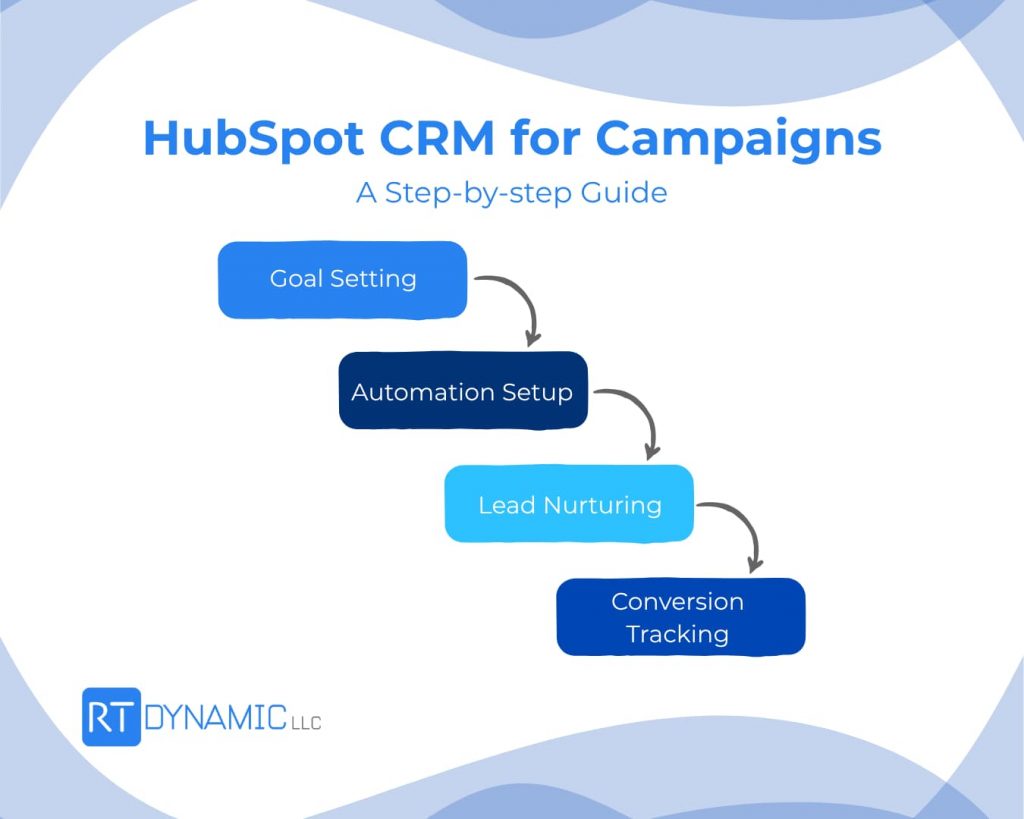
After automation kicks in, it’s all about nurturing. You guide leads with timely, relevant messages until they’re ready to act. And when they do, HubSpot’s tracking tools show you exactly what worked.
To sharpen your results, don’t forget the small stuff.
- Use A/B testing to fine-tune subject lines or CTAs.
- Apply lead scoring to focus on contacts most likely to convert.
- And set up automated follow-ups so no opportunity slips through the cracks.
FAQs About HubSpot CRM & Features
What are the most helpful features in HubSpot?
Some of the most helpful features include automated workflows, email marketing tools, contact segmentation, and custom dashboards. These tools simplify your day-to-day while helping you convert more leads. They’re all built into a single, easy-to-use platform.
Is HubSpot good for small businesses?
Yes, HubSpot for small business is actually one of its strongest use cases. It offers free tools, simple automation, and CRM features that grow with you. You don’t need a tech team to make it work.
How can I automate my sales and marketing with HubSpot?
You can create workflows that send emails, assign tasks, move deals, and more - all automatically. Sales CRM HubSpot automation handles lead follow-ups, nurturing, and even internal reminders. It runs behind the scenes so your team can focus on closing.
What’s the difference between HubSpot’s free and paid plans?
The free plan gives you access to contact management, email marketing, forms, and reporting basics. Paid plans unlock advanced automation, campaign tools, predictive lead scoring, and custom reporting. You can start free and upgrade when you’re ready.
Can I use HubSpot for email marketing?
Absolutely. Email marketing with HubSpot is easy to set up and packed with features like A/B testing, templates, and performance tracking. You can build automated email sequences and personalize content without writing a single line of code.

Final Thought: Grow Smarter with HubSpot
If you're looking to scale without the chaos, HubSpot is the platform that gets you there. Its unified tools help you drive conversions, automate busywork, and keep every part of your funnel connected. The real power lies in the HubSpot helpful features that drive results from your first email to your hundredth closed deal.
At RTD, we help businesses make the most of HubSpot’s ecosystem - whether you're just starting or ready to expand. We’ll guide you through setup, strategy, and smart automation that actually works.
Ready to see what HubSpot can do for your business? and let’s build something great together.



